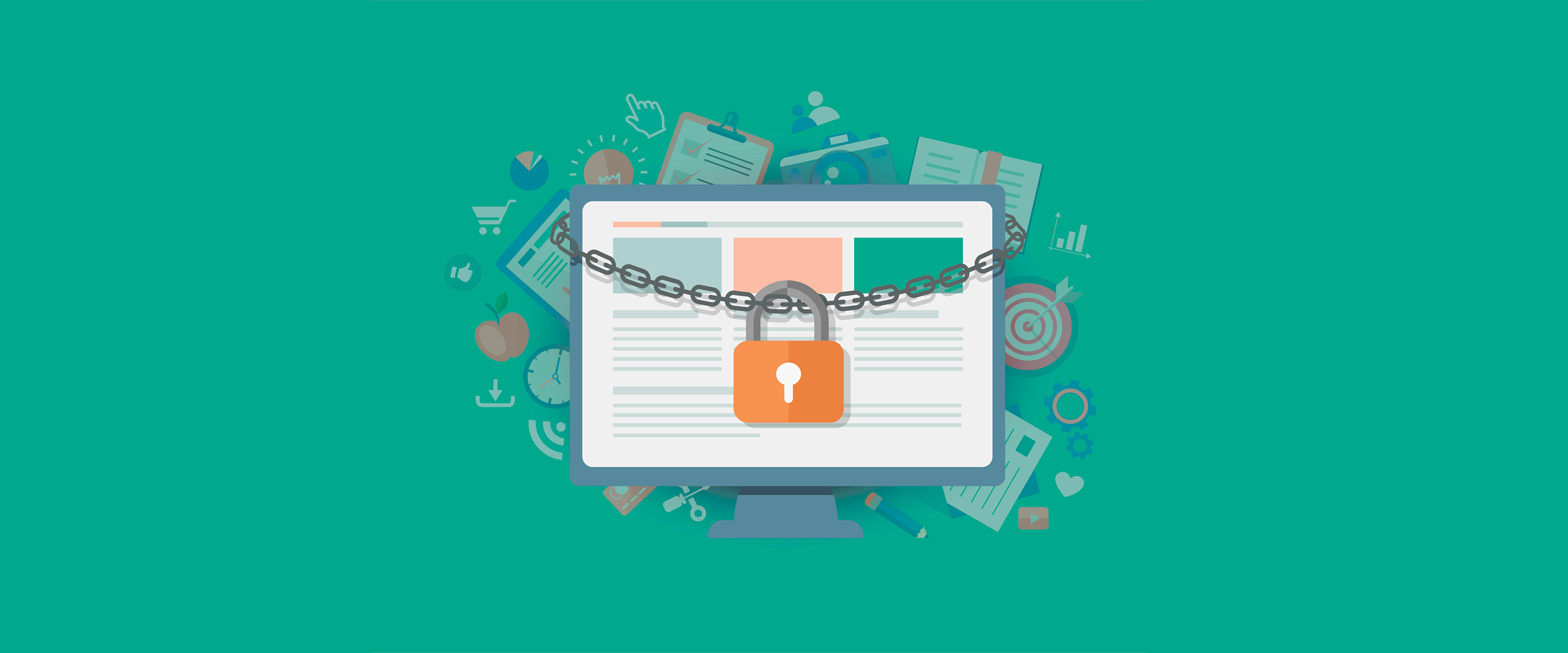Encryption is a valuable tool that is available to maintain data integrity, particularly when so much of our lives depend on technology.
Make sure your company is doing what it can to protect your data!
Encryption has been around for thousands of years, we have used symbols and cyphers to protect secrets throughout the ages. However, there has always been an issue with creating a secure code and having someone break it. In the past 100 years encryption has changed drastically, like with everything else, with the advent of computers.
Today we see encryption all around us, it’s how you use online banking, send text messages, log into your computer, and make purchase online. It’s also how we secure military secrets, company files, and medical information.
Why should you care about this?
Well, chances are you are reading this on a computer of some sort, a mobile phone, a laptop, or maybe even your smartwatch. The data that you have on your device is important, not just in keeping, but in keeping out of the hands of others.
If your laptop is lost and is found by someone outside of your company, you may think that you’re protected because they may not know your Windows password to log into the computer. But unfortunately, they don’t need to get into Windows to access your files. If your important data files are not encrypted, anyone can take the storage disk from your laptop or computer and connect to another device.
Once they have your files connected to their device, they can access all of the unprotected files, without needing to get into your Windows.
This is where data encryption will help. Even if that person was to try and access your files, they are all encrypted (read: gibberish) and cannot be decrypted without having the secret key that unlocks the data.
BitLocker
That's where BitLocker comes in!
BitLocker is a tool available on Windows devices which encrypts the Windows operating system drive protecting the data form unauthorized access.
Most newer computers have the TPM (Trusted Platform Module) hardware component installed by the manufacturer, providing the most protection for your device. However, it is still possible to use BitLocker to encrypt the Windows operating system on computers that do not have TPM Version 1.2 or later with the use of a USB startup key.
For added protection, BitLocker offers the option to lock the normal startup process until a PIN (personal identification number) is entered or a removable device, such as a USB flash drive, is inserted by the user. This provides additional security in form of multifactor authentication ensuring the computer will not start without the PIN or startup key.
If the computer cannot start up, your files and data will stay encrypted and not be accessible.

What can WE do?
Here at Transpera, we always recommend that a system has BitLocker enabled. This is a precaution that should be taken in order to protect data stored on your devices, but is only the first step in proper data protection management.
When you encrypt all of your data and files on a computer, it protects you, but it also means that if anything goes wrong your files will be lost and cannot be recovered. This makes ongoing management of your encryption solution and keys critical to protecting your data properly.
In an unfortunate event that your computer is lost or stolen, having your data protection managed by a professional can give you the peace of mind that your data will not get into unwanted hands.
We can help assess your hardware and software needs to choose the right type of encryption for your business, and properly manage that encryption for you to minimize your risk of data loss.
Contact Us